店铺装修商品组如何设置跳转?
店铺装修商品组如何设置跳转?
店铺装修中的商品组现支持进行选择跳转,在网店中的店铺装修进行操作。
路径:网店——店铺装修——新增装修样式——添加商品组组件——点击编辑名称和跳转内容——保存。
网店——店铺装修

新增装修样式

添加商品组组件
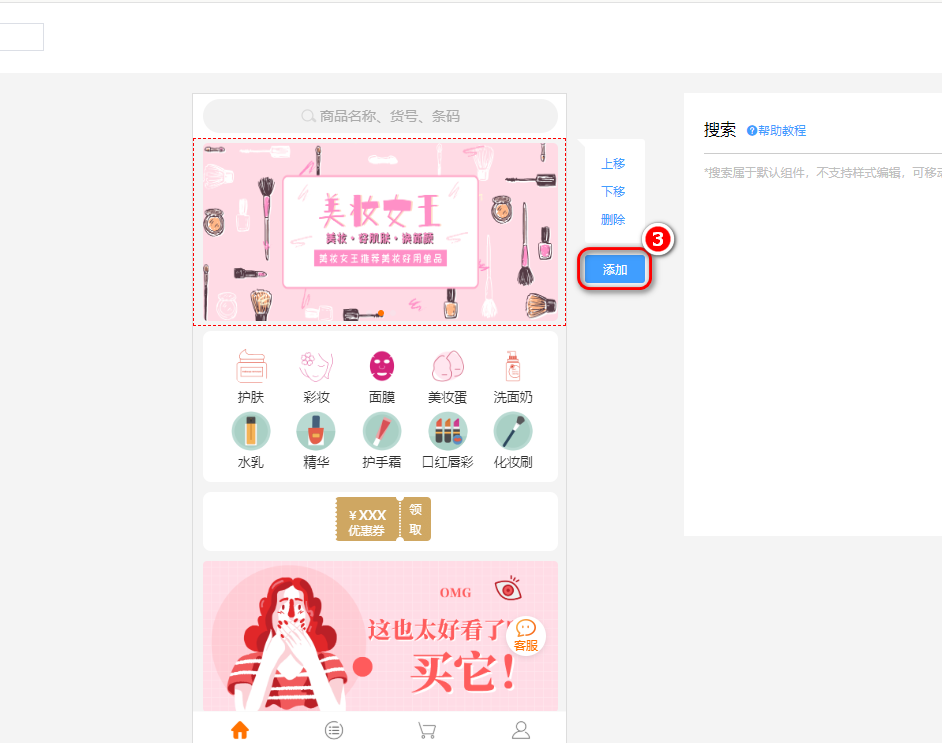
点击编辑名称和跳转内容——保存。

未解决问题?
联系在线客服
该文档是否有帮助解决问题?
 有帮助
有帮助
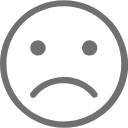 没有帮助
没有帮助
 有帮助
有帮助
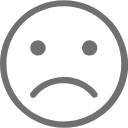 没有帮助
没有帮助
 反馈成功,感谢您的宝贵意见。我们会努力做到更好!
反馈成功,感谢您的宝贵意见。我们会努力做到更好!
 移动端学院
移动端学院 社区问答
社区问答 在线客服
在线客服