秦丝硬件设备电脑端操作教程
秦丝硬件设备电脑端操作教程
秦丝80多功能打印机Q1 | 秦丝110多功能打印机Q2 | 秦丝多功能打印机N2S | ||||||||||||
|  |  | ||||||||||||
| 电脑端使用教程 | 电脑端使用教程 | 电脑端使用教程 | ||||||||||||
| 常见问题 | 常见问题 | 常见问题 | ||||||||||||
| 秦丝80便携打印机R2 | 秦丝110多功能云打印机Q3 | 秦丝条码打印机L2 | ||||||||||||
 |  |  | ||||||||||||
| 电脑端使用教程 | 电脑端使用教程 | 电脑端使用教程 | ||||||||||||
| 常见问题 | 常见问题 | 常见问题 | ||||||||||||
| 秦丝电子面单打印机E2 | 秦丝80打印机R1 | 秦丝110便携打印机R3s | ||||||||||||
 |
|  | ||||||||||||
| 电脑端使用教程 | 电脑端使用教程 | 电脑端使用教程 | ||||||||||||
| 常见问题 | 常见问题 | 常见问题 | ||||||||||||
| ||||||||||||||
| 电脑端使用教程 | ||||||||||||||
| 常见问题 |
未解决问题?
联系在线客服
该文档是否有帮助解决问题?
 有帮助
有帮助
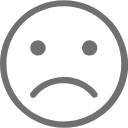 没有帮助
没有帮助
 有帮助
有帮助
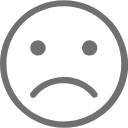 没有帮助
没有帮助
 反馈成功,感谢您的宝贵意见。我们会努力做到更好!
反馈成功,感谢您的宝贵意见。我们会努力做到更好!
 移动端学院
移动端学院 社区问答
社区问答 在线客服
在线客服


