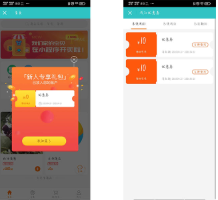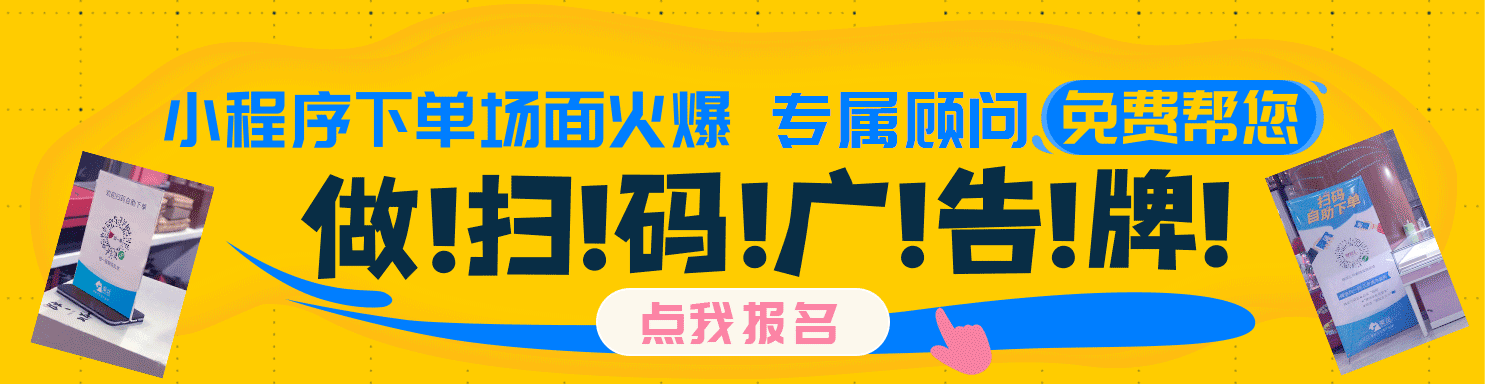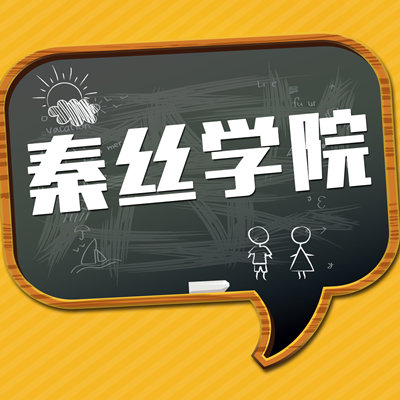销货宝基础版/专业版视频操作教程
销货宝基础版视频教学
秦丝生意通
https://www.qinsilk.com/mms/front/help/gis/help-id190.html https://www.qinsilk.com/mms/front/help/gis/question-id903.html https://www.qinsilk.com/mms/front/help/gis/help-id186.html https://www.qinsilk.com/mms/front/help/gis/help-id1113.html https://www.qinsilk.com/mms/front/help/gis/help-id184.html https://www.qinsilk.com/mms/front/help/gis/help-id211.html https://www.qinsilk.com/mms/front/help/gis/help-id185.html https://www.qinsilk.com/mms/front/help/gis/help-id192.html https://www.qinsilk.com/mms/front/help/gis/question-id309.html https://www.qinsilk.com/mms/front/help/gis/help-id479.html https://www.qinsilk.com/mms/m/help/gis/help-detail-223.html https://www.qinsilk.com/mms/m/help/gis/help-detail-634.html https://www.qinsilk.com/mms/m/help/gis/help-detail-623.html https://www.qinsilk.com/mms/m/help/gis/help-detail-232.html https://www.qinsilk.com/mms/m/help/gis/help-detail-231.html https://www.qinsilk.com/mms/m/help/gis/help-detail-252.html https://www.qinsilk.com/mms/m/help/gis/help-detail-253.html https://www.qinsilk.com/mms/m/help/gis/help-detail-758.html https://www.qinsilk.com/mms/m/help/gis/help-detail-849.html 秦丝进销存 https://www.qinsilk.com/mms/front/help/help-id244.html https://www.qinsilk.com/mms/front/help/help-id467.html https://www.qinsilk.com/mms/front/help/help-id231.html https://www.qinsilk.com/mms/front/help/help-id1238.html https://www.qinsilk.com/mms/front/help/help-id230.html https://www.qinsilk.com/mms/front/help/help-id278.html https://www.qinsilk.com/mms/front/help/help-id277.html https://www.qinsilk.com/mms/front/help/help-id1026.html https://www.qinsilk.com/mms/front/help/help-id736.html https://www.qinsilk.com/mms/front/help/help-id723.html https://www.qinsilk.com/mms/m/help/help-detail-1137.html https://www.qinsilk.com/mms/m/help/help-detail-463.html https://www.qinsilk.com/mms/m/help/help-detail-464.html https://www.qinsilk.com/mms/m/help/help-detail-214.html https://www.qinsilk.com/mms/m/help/help-detail-202.html https://www.qinsilk.com/mms/m/help/help-detail-215.html https://www.qinsilk.com/mms/m/help/help-detail-848.html https://www.qinsilk.com/mms/m/help/help-detail-725.html https://www.qinsilk.com/mms/m/help/help-detail-185.html
物料收集
后续补充(不明白的可以问培训老师)
相关精彩阅读>>>

如需协助,请加微信:neyo-liu

了解更多培训及秦丝动态
请关注秦丝官方公众号:秦丝生意百科
需求未能满足?到丝圈交流社区提问试试吧 !点击提问
 有帮助
有帮助
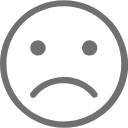 没有帮助
没有帮助

反馈成功,感谢您的宝贵意见。
我们会努力做到更好!